I decided to make a little tutorial about painting simple free hand. Had to paint one for a local painter and thought that some of you might find it interesting.
ok, so first of all the area you want to paint FH on should be shaded and lighted.
 Before painting FH you should plan it. You may think of scheme by yourself or just use an existing one. When I know what to paint I always draw it first on the paper, just to practise it. It's much better to make some mistakes on paper than on the model. Even when painting sth really simple like templar cross or skaven symbol you should first try drawing it. Start painting it only when it starts to look good on the paper, becouse if it doesn't it won't look well on the model either.
Before painting FH you should plan it. You may think of scheme by yourself or just use an existing one. When I know what to paint I always draw it first on the paper, just to practise it. It's much better to make some mistakes on paper than on the model. Even when painting sth really simple like templar cross or skaven symbol you should first try drawing it. Start painting it only when it starts to look good on the paper, becouse if it doesn't it won't look well on the model either.I decided to paint sth like that:

 As it's for Dark Elves I thought it might look well in cold, metalic colors.
As it's for Dark Elves I thought it might look well in cold, metalic colors.the first step was to paint general shape of the skull thing. I used dark, grey paint for it (a mix of chaos black and space wolves grey)

 After painting eyes and nose I notised that the chin is to long, so I just shortened it.
After painting eyes and nose I notised that the chin is to long, so I just shortened it.
 ... and did all the darkest areas.
... and did all the darkest areas. My next step was to make some highlights adding more space wolves grey to my mix
My next step was to make some highlights adding more space wolves grey to my mix and with few glazes of that grey I smoothed everything a little
and with few glazes of that grey I smoothed everything a little After highlithnig it was time for shading. I just used more chaos black here.
After highlithnig it was time for shading. I just used more chaos black here.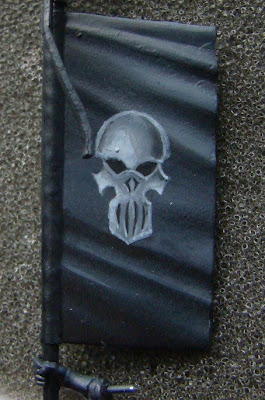 Ok then, with pure space wolves grey, I painted some extreme highlights- on his forehead, under eyes, nose and all those edges.
Ok then, with pure space wolves grey, I painted some extreme highlights- on his forehead, under eyes, nose and all those edges. And then, to sharpen it up I painted some contours with pure black. It looked more 3D:)
And then, to sharpen it up I painted some contours with pure black. It looked more 3D:) And finally few bliks of skull white were added.
And finally few bliks of skull white were added. After finishing the skull I painted little ornaments with a mix of snakebite leather and chaos black
After finishing the skull I painted little ornaments with a mix of snakebite leather and chaos black highlighted them with snakebite...
highlighted them with snakebite... ... then with snakebite and skull white...
... then with snakebite and skull white... and then smoothed it with few snakebite leather glazes.
and then smoothed it with few snakebite leather glazes.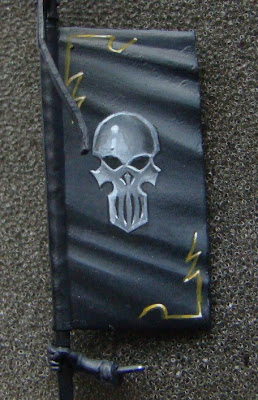 That would be everything. I hope that my English wasn't that bad and that this tutorial will help anyone.
That would be everything. I hope that my English wasn't that bad and that this tutorial will help anyone.regards, loler:)

Thanks for the tutorial, although I'm 18 months late with a reply :P
ReplyDeleteBetter late than never:D
ReplyDeleteVery nice, I will use your tutorial, maybe with more colors.
ReplyDelete